AP Coordinator Responsibilities
Keeping Track of AP Exam Finances
Responsibility
Coordinators must keep track of student finances since the College Board's (CB) system does not. Schools must manage the following for each student:
- Exam Fees
- Any Waivers for particular exams (STEM, exams above the first two, etc.)
- Fee Reductions for qualified students
- Waivers/Scholarships
- Student Payments
- Any Refunds Issued
Ideally, this accounting is performed real-time and transparent to both the AP Coordinator and the students/guardians.
- CB's system does not track student finances, just the fees CB charges schools.
- Failure to track AP Exam Finances can result in significant financial liability for the school.
- Transparency with accounting significantly reduces student/parent questions and confusion.
Implementation
There are a few ways that schools track finances:
- School staff uses a spreadsheet to record fees, waivers, payments, refunds, etc., for each student.
- The school's bookkeeper uses the school's accounting software to record each students' obligations and payments.
- Schools covering the costs of exams (subsidized by the state) often do not keep track of finances.
- Using spreadsheets or the school's accounting software is time-consuming, frustrating and does not provide transparency to families.
- Keeping track of the individual student finances is complicated often not well suited for, or integrated into, existing accounting processes and is thus often ignored.
- Errors or inattention to student finances can cost the school significant money.
Simplification
Total Registration (TR) has created a system that automates financial tracking. Everything is recorded automatically when a student registers, a registration is edited, a waiver is entered, and a payment or refund is processed.
- The financial tracking is automated and organized, saving staff time while reducing stress.
- Families have real-time access and can view the student's account history, including all fees, waivers, payments, and refunds.
- The system handles fee reductions, scholarships, and variable fee calculations.
- Save significant staff time while increasing organization and transparency.
TR's financial tracking is deeply integrated into TR's full AP Exam service. This deep integration gives schools complete control over the fee structure. TR helps schools successfully implement the following fee structures in addition to the most common structure of the number of exams multiplied by the exam fee:
- Fees vary by exam (some exam types cost more, others less).
- Fees vary by the number of exams (first exams cost less while additional cost more or exam fee decreases with the number of exams, etc.).
- The system gracefully handles fee reductions for students who qualify for a reduced fee.
- Schools can provide waivers based on various questions, STEM exam pricing, student participation in programs such as AVID, etc.
- The system can handle multiple late fees and CB's cancellation fee after CB's fall ordering deadline.
Most fees and waivers are automatically calculated by the system and recorded during the registration process. Others are recorded when the coordinator approves a student for things like free/reduced lunch waivers. The system also records any necessary finances when a student's record is edited, financial assistance is provided, or an exam is canceled and refunded. The system automatically records any cancellation fees assessed when a student cancels their exam registration after the CB's fall deadline.
Below are a few examples of the myriad of financial reports available to coordinators in TR's system:
The Registration Overview provides a quick, real-time summary of the significant registration and financial information:
Admin View 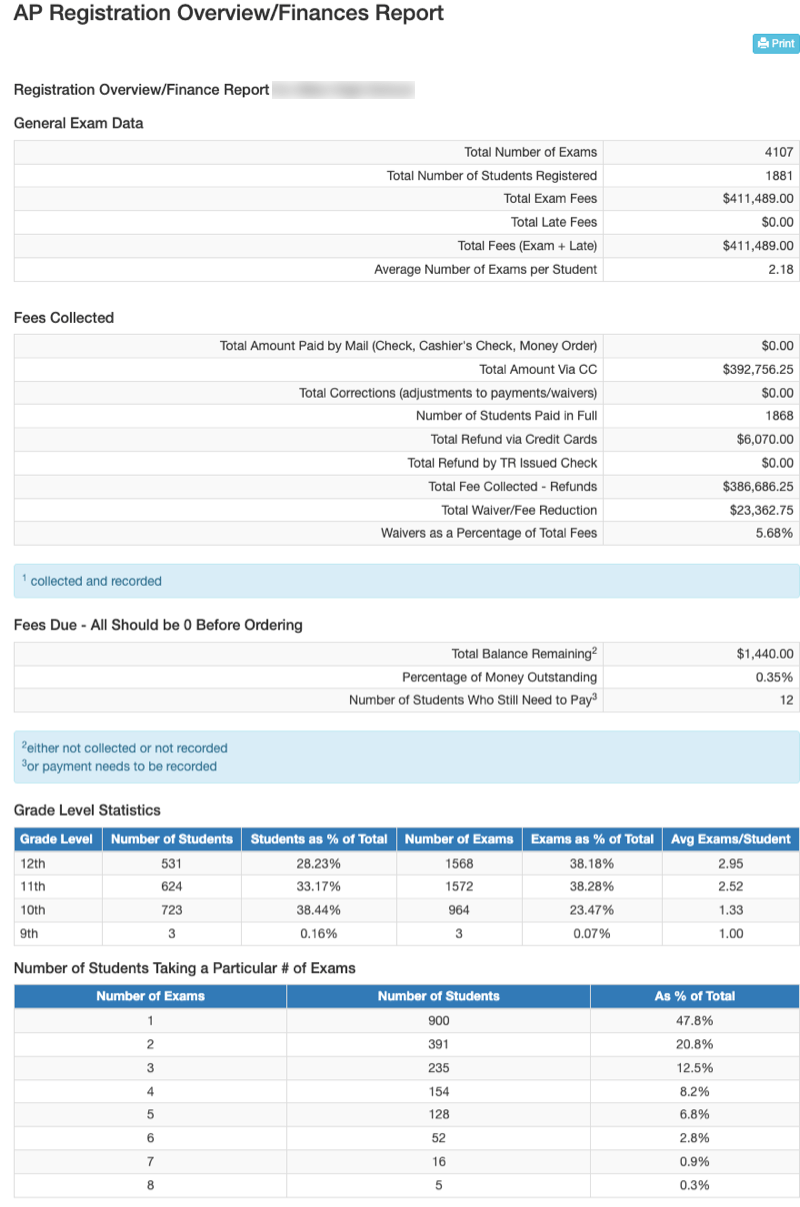
The View/Enter/Edit Waivers/Fees utility gives coordinators a quick summary of each student's fees, waivers, payments, and remaining balance:
Admin View 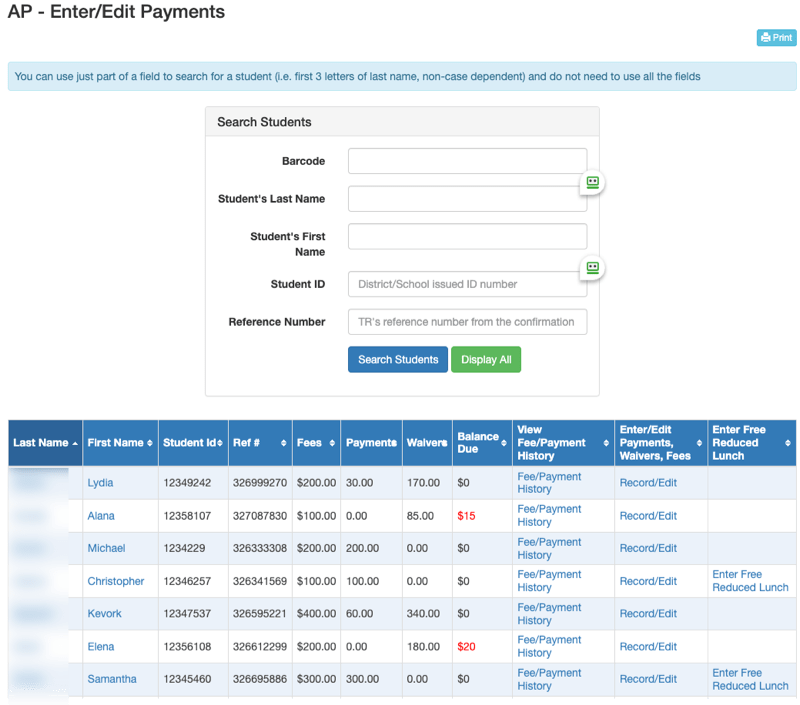
Clicking Record/Edit allows the coordinator to see all the details of a student's finances as well as edit some of the fees and waivers:
Admin View 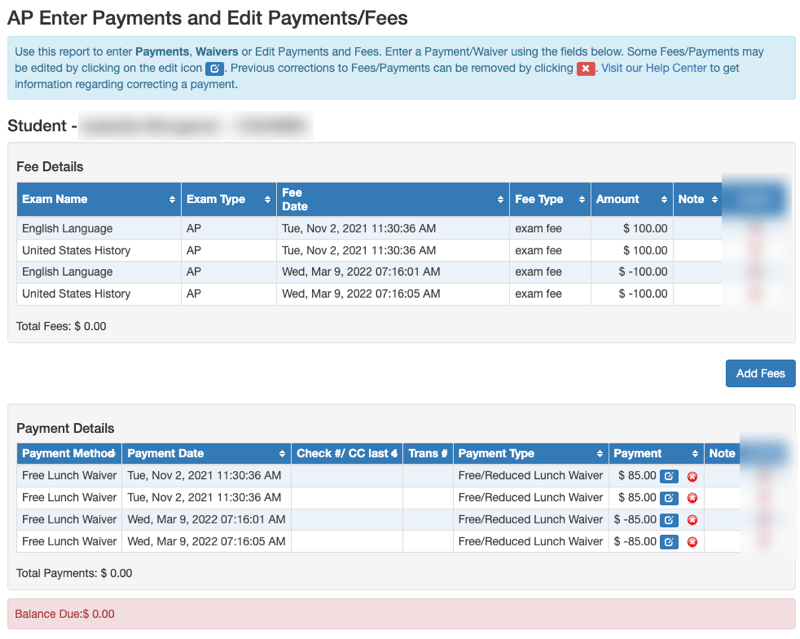
Students can view their entire registration and financial history by logging in to their student TR account:
Student View 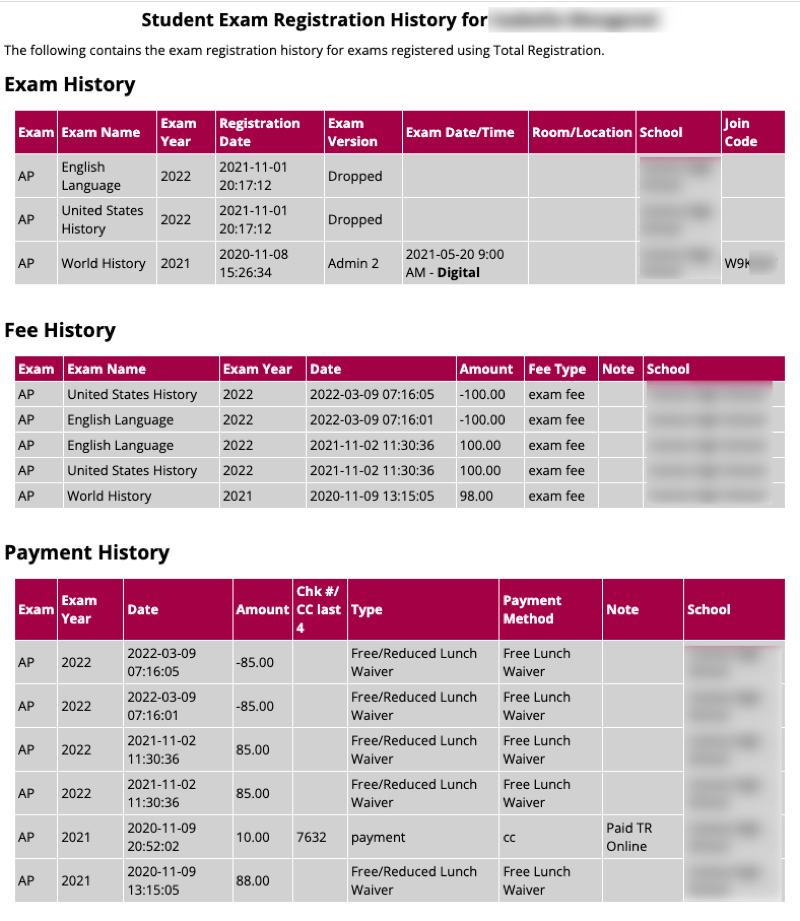
TR offers many more one-click financial reports: Student Fees, Student Payments, Students with a Balance Due, Overpaid Students, Free/Reduced Lunch Students, utility to email students with a balance due, etc.